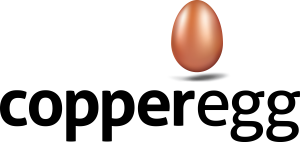You can easily invite people as users in your CopperEgg account. CopperEgg is designed to be a used by teams. You can setup as many users as you need to help you monitor as your servers and web applications.
Simply create a new user.
Settings > Users > Create New User
http://app.copperegg.com#settings/users/newUser
Then just add their details. Select admin if you would like the person to have administrative rights, or read-only for limited users. You can even restrict a read-only user to see only systems with a certain tag.
Once you create the user, the CopperEgg application will send an email to that user, inviting them to join. A system generated password is included in the email.
The user can then change their password at any time.