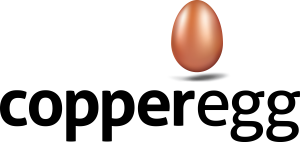Knowledge Base
How is the Server Health Index calculated?
The server health index is calculated based on all metrics we are collecting for that server (cpu trend, load trend, memory utilization, filesystem utilization, copperegg, and blocked processes). A single degraded metric will drop the health percentage. Multiple degraded metrics will drop the percentage further. CPU and load metrics are degraded while they are increasing over time - stable or decreasing CPU or load are not considered degraded. Memory and filesystem utilization are considered degraded at different thresholds of utilization, with higher utilization causing larger deductions. Blocked processes deduct from health based on number of blocked processes. copperegg is deducted from [...]