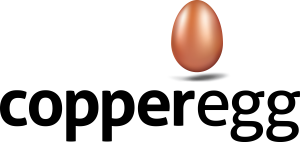There are two ways to accomplish this, the first is temporary, and the second is permanent.
Temporarily stopping a collector
- Stopping the collector on Linux
Log into the server and run “ls /etc/init/revealcloud.conf”.
If it says “/etc/init/revealcloud.conf”, run the following command:
sudo stop revealcloud
If it says “ls: cannot access /etc/init/revealcloud.conf: No such file or directory”, run this command:
sudo /etc/init.d/revealcloud stop
-
Stopping the collector on MacOSX
Log into the system as root, or a user with sudo privileges. Then run this command:
sudo /Library/LaunchDaemons/launchctl stop com.copperegg.revealcloud
- Stopping the collector on FreeBSD
Log into the system as root. Edit /etc/rc.conf and remove the “revealcloud_enable=YES” line. Then run this command:
/usr/local/etc/rc.d/revealcloud stop
- Stopping the collector on Windows
Open the “Control Panel”, select “Admnistrative Tools”, select “Services”, select “RevealCloud Collector for Windows”, and click “Stop”.
Permanently stopping a collector
To permanently stop the collector, to remove the binary and scripts using the uninstall instructions here: https://copperegg.zendesk.com/entries/21737551-how-do-i-uninstall-the-copperegg-collector.
Then Remove the server from the Details page of a server.