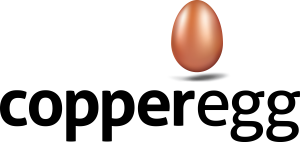The CopperEgg PowerShell module is a Windows PowerShell interface to the CopperEgg API, making it simple to create custom metrics and dashboards for Microsoft Windows systems.
Sometimes users have problems configuring their Config.yml file. There is a page on GitHub describing the PowerShell module installation at https://github.com/CopperEgg/copperegg-powershell; install the components as described there and then here’s a helper script that can generate your yaml file rather than you editing it by hand in the last step.
1. Download the attached file set_config.ps1
2. Copy it to C:\Program Files (x86)\CopperEgg\Modules\CopperEgg\
3. Execute the script set_config.ps1 from PowerShell
A file named ‘Config.yml’ will be generated with APIKEY, Hostname and MSSQL instance name.
4. Run CopperEggTask.ps1 file. Custom metrics and dashboards will appear.
- set_config.ps1 (910 Bytes)