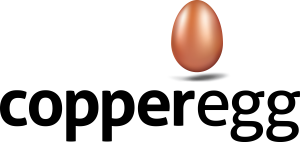1. Choose a plan that provides the number of Standard Servers, Pro Servers, Probes and Custom Metrics that you are monitoring:
http://app.copperegg.com#settings/subscription
2. If you are running more servers or websites than your desired or current plan allows, remove the appropriate number of servers / websites from being monitored. Once the number of servers, websites and metrics are equal to or below the plan number, the plan option will be available to you to select.
Remove servers: http://app.copperegg.com#revealcloud/systems
Remove websites: http://app.copperegg.com#revealCopperEgg/probes
3. If you only want to monitor websites, choose the number of Probes 10 Packs that will cover the number of websites you want to monitor. Probe 10 Packs can be added to any plan.
http://app.copperegg.com#settings/subscription
4. Please give the system 20-30 minutes to revert to a unlocked status. There is a job that runs to check the count.