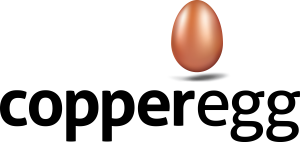The detail graphs are dynamic and will plot the data points differently. If you are looking at a week graph, the data points that are shown are hourly metrics. Each hourly data point is an aggregate average. Typically, periods of higher performance will tend to be averaged to a lower number. If you zoom into the graph,you will notice the frequency of data points will increase and the peaks and valleys become more pronounced. (more highs and lows). This is normal.
Obviously, the most accurate data represented on the graphs is displayed at maximum zoom.
As a general practice, you could create alerts to auto-annotate but do not notify to create entries on the graphs for any high performance periods. For example for any time that CPU > 80%. This would overly the annotation and the associated yellow shading during any time that condition occurs. and makes it easy to spot.
For an example of data averaging when graphing, you might be interested in this diagram: