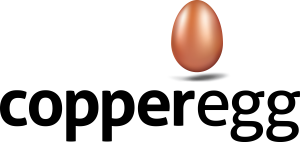Knowledge Base
Are you seeing Website Monitoring ‘false positive’ alerts?
The term 'false positive' comes from statistics, and its meaning in that context is well-defined. When speaking of monitoring websites, people generally mean 'false alarm' when they say 'false positive.' For the purposes of this article, let's keep things simple and call an alert 'false' when it occurs in an unexpected situation. The most common (and irritating) example is when you get an alert that says your website is down, when in fact it is up and running. You can choose to be notified on health condition, copperegg, response time and status return code. These are available to help better define [...]