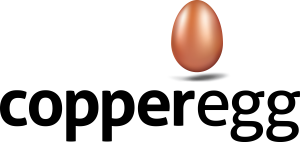Knowledge Base
What if more than one person at my company needs to get a copy of the monthly billing statement?
We recommend that your IT create an alias for the appropriate people in your company and then enter that email alias address in the billing settings. Settings > Billing Settings http://app.copperegg.com#settings/billing